-
Load Scope.
-
In the Routing Window, go to the File menu and
Click Open (project).
-
It will ask whether you want to save the current
project, say no if don't want to save it
-
Now in the Directory that opens you might see a
directory called 'Examples'.
-
Inside this directory is a number of example
projects - one of them will be called ASIO EZ
Playback.
|
|
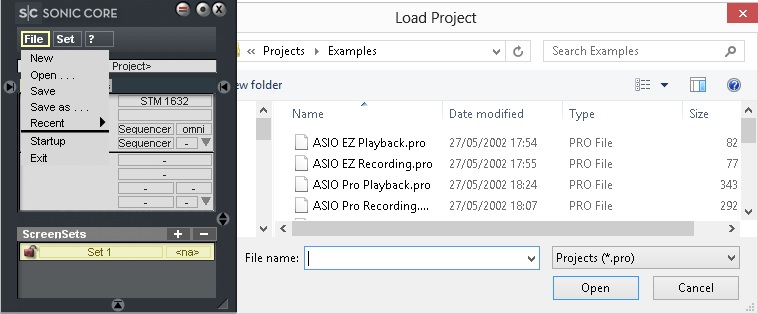 |
| |
|
|
-
Load that and see what you get.
-
If all goes to plan you should now be able to
load Cubase and play back sound.
-
You might have to select SCOPE ASIO in Cubase,
but you'll get the idea.
|
|
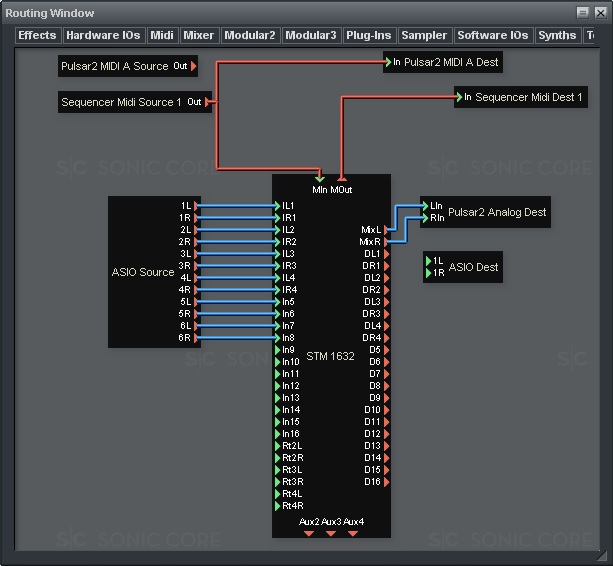 |
|
| |
|
|
| |
| |
|
|
|
|